Mastering email formatting can make all the difference in professional communication. This guide cuts straight to the chase, offering clear, actionable steps to shape your email for impact and understanding. From the subject line to your signature, learn to align each part of your email with the best practices that ensure it’s opened, read, and taken seriously.
Key Takeaways
- Effective email subject lines should be concise (30-50 characters or 4-9 words), personalized, and free of spam triggers to ensure the email is opened and read.
- The body of a professional email should be well-structured, with a proper greeting, clear and concise content, bullet points for readability, and a strong call to action.
- Professional email formatting and etiquette include an appropriate sign-off, a branded email signature, the strategic use of visual elements for readability, and thorough proofreading to ensure error-free communication.
Crafting the Perfect Email Subject Line

The subject line is like the cover of a book—it’s the first thing your recipient sees. An effective subject line prompts curiosity, interest, and ultimately, action. It’s the bait that hooks your readers and reels them in. But crafting such a subject line requires a delicate balance of brevity, personalization, and savvy marketing.
The Art of Brevity in Subject Lines For Email Formatting
The essence of a compelling subject line lies in its brevity. Short, succinct subject lines capture the recipient’s attention, making your email stand out amidst a sea of verbose and drawn-out subject lines.
Strive for a subject line that’s within 30 to 50 characters or 4 to 9 words. This ensures that your subject line is easy to read and comprehend at a glance, enhancing the likelihood of your email being opened and read.
Personalization Tactics for Better Engagement
Personalization is a potent tool in your email arsenal. Personalizing your subject lines can boost open rates by as much as 26%! This could be as simple as incorporating the recipient’s name or referencing their specific interests or previous interactions.
A tailored and relevant email enhances the likelihood of recipient engagement.
Avoiding Spam Triggers
Be wary of spam triggers when creating your subject line. These include the use of all caps, excessive punctuation, and certain words or phrases commonly linked to spam. Avoiding these triggers ensures that your email reaches your recipient’s inbox and not their spam folder.
This way, you maintain your email’s integrity and ensure that your message is received as intended by using the correct email format.
Structuring Your Email for Maximum Clarity

With the email opened, the subject line’s role ends, and the body of the email takes charge, ensuring your job title is effectively communicated.
A well-structured professional email message, following the proper email format, delivers a clear and concise message, being concise and purposeful, guiding your reader through your message with ease.
Crafting a Polite and Professional Greeting in Email Formatting
The tone for your email is set by your greeting. It’s your chance to make a positive first impression and establish a respectful and professional tone. Whether you choose a formal ‘Dear [Name]’ or a more casual ‘Hi [Name],’ ensure your greeting aligns with the overall tone and context of your email.
Composing the Email Body with Purpose
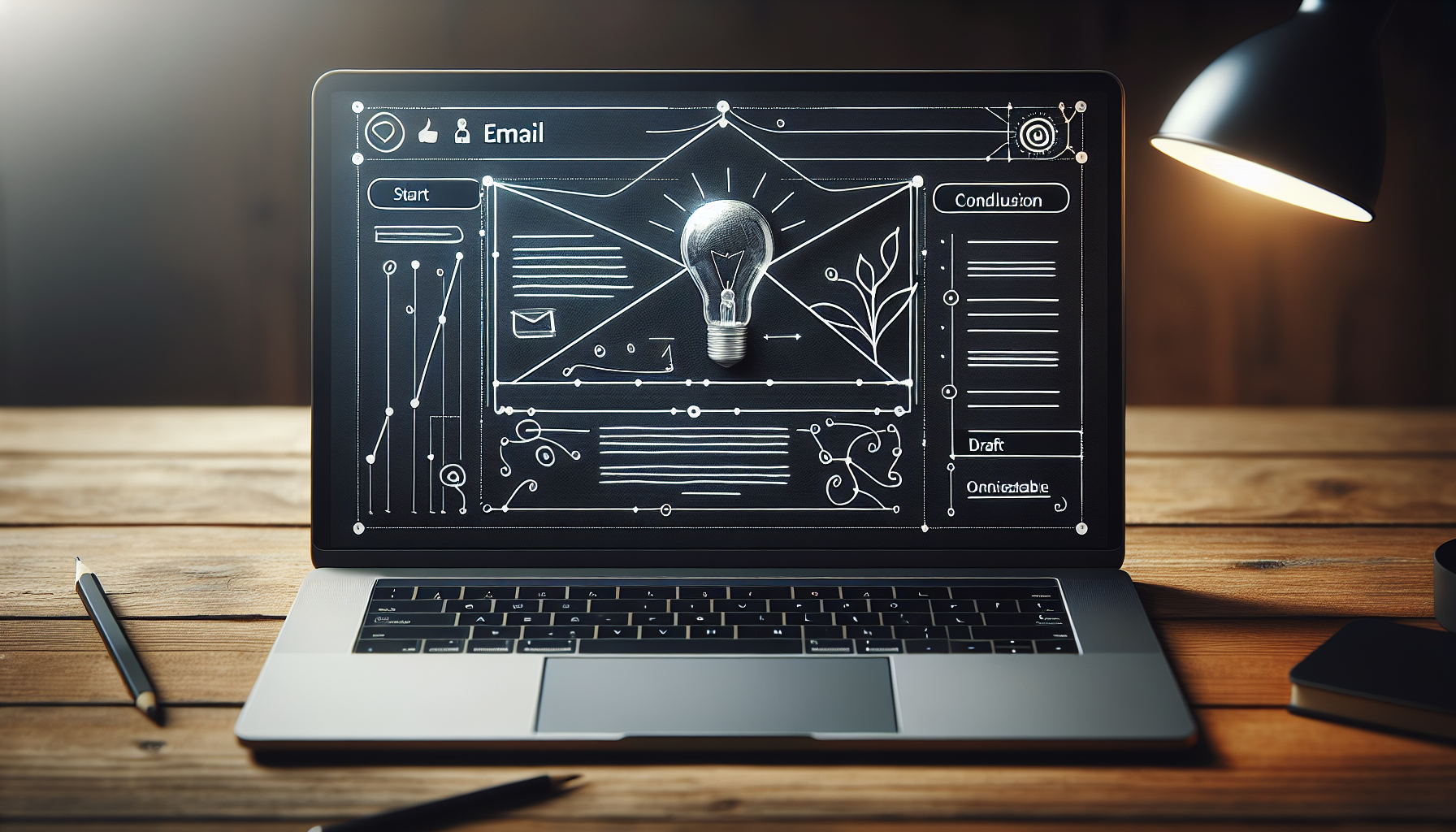
The body of your email carries your main business message. It’s where you provide the information or request that prompted your email message in the first place. Ensure a concise, focused email body that presents your message clearly and directly.
Use short paragraphs and bullet points to make your content more digestible, and ensure that your tone remains professional and courteous throughout.
Effective Calls to Action
The call to action, or CTA, directs your reader toward the desired response or action. Your CTA should be clear, compelling, and easy to act upon. Whether you’re requesting a response, directing your reader to a link, or suggesting a meeting, ensure your CTA is unmistakable and actionable.
Enhancing Email Readability with Visual Elements

Just as important as your content is the way it’s presented. Visual elements such as white space, dividers, and appropriate font choices can significantly enhance the readability of your email, making it easy for your reader to follow your message.
Implementing White Space and Dividers
Achieve a clean, organized email layout with the use of white space and dividers. White space reduces visual clutter and allows your reader’s eye to rest, while dividers can group related content or separate different sections for clarity. Together, they make your email easier to navigate and understand.
Choosing Fonts and Colors Wisely
Your choice of font and color significantly influences your email’s readability and appeal. Fonts should be clear and easy to read, while colors should align with your brand and be easy on the eyes.
Remember, simplicity is key—avoid overly complex fonts or bright, harsh colors that can strain your reader’s eyes.
Adhering to Professional Email Etiquette
Email etiquette is the unwritten code of conduct that guides professional email communication, including the use of a professional to format an email. It involves rules and best practices for addressing recipients, maintaining a respectful tone, and ensuring your email is accurate and error-free.
Addressing Recipients Correctly
Correctly addressing your recipients is a cornerstone of professional email etiquette and using a proper business email format. This includes using the correct name, title, or form of address, and using the appropriate level of formality. Even when you don’t know the recipient’s name, there are still ways to address them professionally and respectfully.
Maintaining a Respectful Tone Throughout
It’s vital to uphold a respectful and courteous tone in your entire email. This includes using polite language, avoiding negative or disrespectful comments, and ensuring your message is clear and concise.
Remember, your tone can significantly influence the way your message is perceived.
Templates for Common Business Emails
Having a set of go-to professional email templates in a proper business email format can save you time and ensure that your emails remain consistent and professional.
Whether you’re networking, following up, or applying for a job, these email format examples can serve as a starting point for your emails, adhering to the right email format.
Networking and Follow-Up Emails
Networking and follow-up emails are vital tools in maintaining professional relationships and driving business opportunities. These emails should be personal, engaging, and clear in their purpose. Whether you’re reaching out to a new contact or following up on a previous conversation, your goal should be to provide value and reinforce your connection. Writing professional emails is an essential skill to achieve these objectives.
Job Application Correspondence
Job application emails are your opportunity to make a strong first impression and showcase your qualifications. These emails should be professional, well-structured, and aligned with the job you’re applying for. Remember, your email is often the first thing a potential employer will see, so make it count.
Proofreading: The Final, Crucial Step
The last yet vital step in the email writing process is proofreading. It ensures your email is free from:
- spelling, grammar, and formatting errors
- unclear messages
- inappropriate tone
- inconsistent formatting
Proofreading is a step you can’t afford to skip.
Tools and Techniques for Error-Free Emails
Numerous tools and techniques are at your disposal in the digital age to aid in email proofreading. From grammar and spell checkers to readability tools, these resources can help you catch any errors and ensure your email is polished and professional. Here are five of them
- Grammarly: Elevate your writing with Grammarly’s real-time grammar and spell-check features, ensuring error-free emails.
- SpellCheckPlus: Enhance your proofreading with SpellCheckPlus, offering advanced grammar and style suggestions for polished content.
- ProWritingAid: Perfect your emails with ProWritingAid’s comprehensive analysis, addressing grammar, style, and readability for error-free communication.
- Hemmingway Editor: Simplify and clarify your writing with Hemingway Editor, a tool that highlights complex sentences and offers suggestions for clearer communication.
- Google’s Smart Compose: Leverage AI-powered suggestions as you type with Google’s Smart Compose, streamlining your writing process and reducing errors in your emails.
Summary
To wrap things up, it’s clear that crafting a professional email involves much more than just putting words on a screen. From the subject line to the sign-off, each part of your email plays a vital role in communicating your message effectively and professionally.
Frequently Asked Questions
What is the proper format for an email?
The proper email format should resemble a typical business letter, with spacing between paragraphs and no typos or grammatical errors. Keep the email brief, to the point, and avoid overly complicated or lengthy sentences.
How do I format an email in Gmail?
To format an email in Gmail, simply click the “Compose” button, then click the “Formatting options” at the bottom of the message. This will give you different email formatting options.
What are some key elements of a compelling email subject line?
A compelling email subject line is concise and personalized while avoiding spam triggers.
How can I enhance the readability of my email?
To enhance the readability of your email, use white space and dividers, choose fonts and colors wisely, and adhere to professional email etiquette. These simple steps can make your emails easier to read and understand.
How can I maintain a respectful tone throughout my email?
Maintain a respectful tone in your email by addressing recipients correctly, using polite language, and ensuring your message is clear and concise.
