Welcome educators far and wide! Are you ready to journey into online teaching, enhancing your skills and transforming how you deliver knowledge to your students?
You are in the right place! This blog post will guide you through creating a successful lesson plan for an online course that engages students from start to finish.
Key Takeaways
- Effective online lesson plans hinge on clear objectives, engaging materials, and a logical structure, fostering student participation and success in the digital classroom.
- Interactive elements, such as multimedia, online discussions, and group activities, are crucial to engaging students and creating a dynamic learning environment in online courses.
- For impactful online teaching, leveraging the right digital tools, maintaining student engagement with body language and community building, and integrating technology into teaching strategies is critical.
Crafting the Core of Your Online Lesson Plan
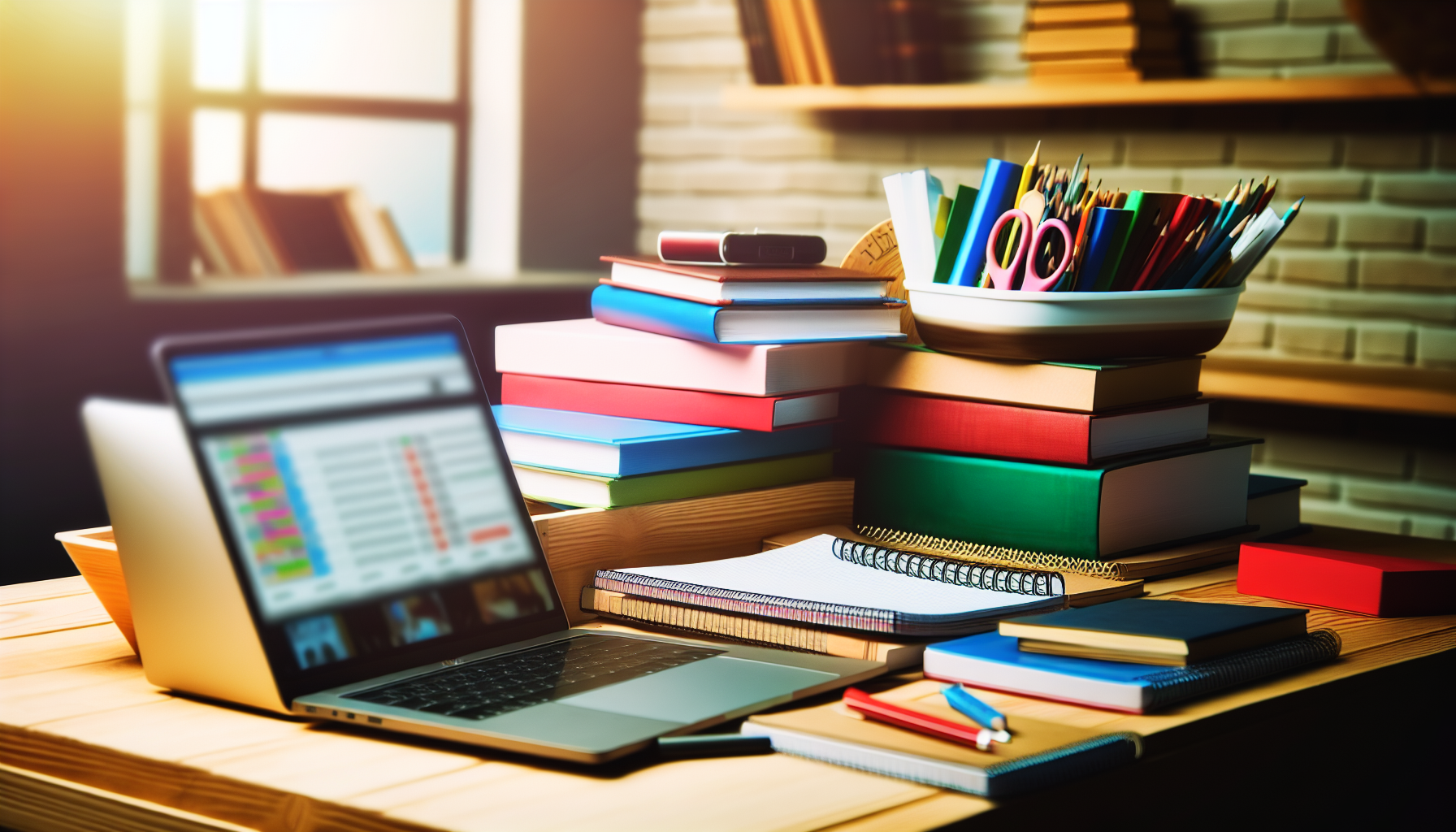
The journey of online teaching often hinges on developing robust and engaging online lesson plans, which are essential components of a successful online course.
This involves setting clear lesson objectives, selecting engaging instructional materials, and structuring the lesson flow to keep your students engaged and motivated. With the increasing popularity of online courses, it’s more important than ever to create effective lesson plans to ensure student success, especially regarding an online ESL lesson.
The cornerstone of any successful digital lesson plan is defining clear learning outcomes. This involves the creation of one main objective, content standards, and digital learning standards that align with your students’ learning goals.
Selecting instructional materials is pivotal in making the learning experience more interactive and enjoyable. These materials can range from props and visual elements to relevant snacks, fruits, vegetables, and ABC flashcards with illustrations.
The arrangement of your online lesson amounts to a form of artistry. The key is to start with a basic framework that can be customized for your course. This includes the materials needed, the lesson objectives, and an anticipatory set.
Lesson plan templates can help you organize your curriculum and ensure all necessary topics are covered effectively. With online lesson planning, you can streamline the process and create engaging lessons for your students.
Defining Learning Outcomes
Elevating your online lesson plans requires adequate delineation of learning outcomes. This can be achieved by using objective statements, writing SMART learning objectives, and aligning with Bloom’s Taxonomy. For example, teaching students how to use sentence frames to describe the taste of different foods can set the stage for an engaging and impactful learning experience.
As the lesson progresses, students and teachers can:
- Build on their existing knowledge
- Move from describing the taste of different foods to elaborating on their opinions about these foods.
- Enhance their vocabulary and language skills
Selecting Instructional Materials
Choosing suitable instructional materials is critical in online teaching. It’s essential to consider factors such as the quality and relevance of the content, audience needs, engagement and interactivity, and alignment with instructional strategies. Using instructional materials that provide multiple ways of teaching content, encourage active learning, and incorporate digital devices can ignite engagement in diverse learners.
Remember, clear and measurable objectives are vital in selecting instructional materials. Let’s elevate your teaching game!
Structuring the Lesson Flow
Rationally and coherently assembling the lesson flow is vital to online instruction. This involves:
- Brainstorming and grouping ideas based on learning objectives
- Choosing a course structure format
- Creating module and lesson titles that indicate content and objectives
- Sequencing activities logically
Setting clear objectives, planning engaging introductions, connecting objectives to practical applications, and using visual aids can enhance the smooth flow of the lesson. Ensuring that the chosen template supports listing activities by their duration, you can significantly improve your lesson planning and time management skills.
Engaging Students from the Start

Captivation of students at the onset of an online lesson is key. It captures their attention, sets the stage for a successful lesson, and heightens their interest in the lesson’s content. Various techniques can be used to captivate students from the start of the lesson, such as:
- using exciting or funny videos
- thought-provoking images
- audio clips
- virtual games
- asking simple questions
Icebreakers and Introduction Techniques
Icebreakers are potent devices in fostering a sense of camaraderie and active involvement among students, setting the stage for a positive and comfortable learning atmosphere. Using interactive icebreakers like the ‘Two Truths and a Lie’ game and introducing oneself in a fun way can kickstart discussions and make students feel welcome.
Presenting the Hook
Another effective tactic to engage students is by constructing an irresistible hook. An irresistible hook boasts:
- an attractive visual appeal
- content that deeply engages students
- creates a strong emotional connection
- is highly relevant to the course material
- builds anticipation
- poses thought-provoking questions to the learners.
Interactive Elements in Digital Lessons
Digital lessons greatly benefit from including interactive elements, and digital lesson planning plays a crucial role. Incorporating multimedia resources, facilitating online discussion boards, and designing group activities can promote active learning and engage students in a digital classroom setting.
Incorporating Multimedia Resources

Incorporating multimedia resources in online lessons paves the way for profound learning experiences. You can engage students in active listening and comprehension by strategically incorporating videos and audio clips.
Facilitating Online Discussion Boards
Encouraging meaningful online discussions can also significantly enhance student participation and learning. This can be achieved by:
- Setting clear expectations
- Customizing the discussion board to the course needs
- Clarifying your role as a facilitator
- Actively providing feedback and coaching
- Tracking student participation to ensure sustained engagement.
Designing Group Activities
Designing captivating group activities also aids in fostering peer interaction and enhancing comprehension of the lesson content. Strategies like:
- collaborative discussions
- problem-solving tasks
- peer teaching
- virtual group projects
Practical group activities for online learning include:
- Shark Tank
- Team-building Bingo
- Guessing the Emoji board
- Virtual Pub Trivia
- Online art classes
- Virtual games
- Brainstorming sessions
- Video call games
Checking for Understanding

Verifying comprehension forms a core component of the teaching process. It allows for the assessment of student learning and the provision of immediate feedback during online lessons. Formative assessment techniques such as:
- Think-Pair-Share
- Carousel Brainstorming
- Jigsaw
- Multi-stage Adaptive Testing
- Game-Like Simulations
- Virtual Entrance/Exit Tickets
- Digital Journals
- Online Quizzes
are all methods that can be used to gauge student understanding.
Formative Assessment Techniques
Deployment of diverse formative assessment strategies can assist in assessing student comprehension and guiding instructional choices.
Quizzes and polls can be used as frequent, low-stakes assessments to test student comprehension and recall.
Providing Immediate Feedback
Providing students with prompt and constructive feedback is also essential to the teaching process. It helps students identify areas for improvement and guides their learning process. Feedback in online learning is crucial because it makes learning more efficient and meaningful.
It allows students to:
- quickly identify and correct their mistakes
- leading to a deeper understanding of the material
- receive immediate feedback
- helps to motivate students
- keep them engaged in the learning process.
Concluding the Lesson with Purpose
A purposeful conclusion of the lesson is a vital aspect of lesson planning. It involves summarizing key points and assigning homework to reinforce learning.
A fantastic method is to wrap up the class by encouraging the student to share ‘What do you like to eat?’ and ‘How does __ taste?’ Then, end the class on a high note by praising and engaging in a fun activity.
Summarizing Key Points
Aiding students in consolidating their understanding through a review of central concepts and emphasis on crucial takeaways forms an essential part of lesson planning. Summarizing key points involves identifying main ideas, taking notes, and reviewing and summarizing the lesson to consolidate student understanding.
Assigning Homework and Further Study
Assigning relevant and meaningful homework tasks can reinforce learning and encourage independent study. Here are some guidelines for creating effective homework assignments:
- Ensure that the assignments are directly connected to what students learn.
- Provide an appropriate level of challenge for the students.
- Allow students to relate the assignments to their own experiences or interests.
By following these guidelines, you can create homework assignments that are engaging and beneficial for your students.
Advanced Planning: Preparing for the Next Lesson
Proactive planning forms a fundamental ingredient of successful online instruction. Reflecting on student performance and sequencing upcoming lessons are critical steps in ensuring continuity and progression in learning.
Reflecting on Student Performance
Examination of student performance data is a vital step in the planning process. It can help identify areas of strength and weakness, thereby informing future lesson planning and instructional decisions.
Sequencing Upcoming Lessons
Planning and sequencing upcoming lessons logically and coherently is essential for a smooth transition between topics and activities.
It involves setting clear learning objectives, planning engaging introductions, connecting objectives to practical applications, incorporating visual appeal, and designing assignments that build on previous concepts and knowledge.
Leveraging Technology in Lesson Plans
Integrating technology into lesson plans has gained unprecedented importance in the digital learning landscape. Choosing the right digital tools and integrating technology into teaching strategies can significantly enhance online teaching and learning.
Choosing the Right Digital Tools

Choosing suitable digital tools is vital for the planning of online lessons. Some recommended tools include:
- Google Slides
- Visme
- Kahoot
- Edmodo
- GSuite
- Google Classroom
- Skype
- Zoom
- Microsoft Teams
These tools are packed with features to enhance instruction, foster collaboration, and facilitate interaction in the online realm.
Integrating Tech into Teaching Strategies
Seamlessly incorporating technology into teaching strategies can create engaging and interactive online lessons. This can be achieved by:
- Embracing technology that aligns with your lesson plan objectives
- Adapting your teaching style to leverage new technological tools
- Involving stakeholders in the technology selection process
Tips for Maintaining Student Engagement Online
Sustaining student engagement in an online classroom setting can pose a challenge. However, with the right strategies, you can keep your students engaged and motivated throughout the lesson.
Utilizing body language effectively and creating a sense of community are two key strategies to help maintain student engagement.
Using Body Language Effectively
In online teaching, body language holds significant sway. By incorporating the following elements, you can capture your students’ attention and improve their understanding:
- Gestures
- Facial expressions
- Posture
- Eye contact
Your gestures and postures can make a world of difference.
Creating a Community Feel
Cultivating a sense of community among students effectively encourages students to maintain their engagement and motivation.
This can be achieved by encouraging collaboration, interaction, and mutual support.
Summary
To conclude, online teaching is an exciting adventure that can be made more effective with the right strategies and tools.
You can create a dynamic and engaging online learning environment by crafting a solid lesson plan, engaging students from the start, incorporating interactive elements, checking for understanding, concluding with purpose, reflecting on performance, and leveraging technology.
Frequently Asked Questions
How do you write an online lesson plan?
To write an online lesson plan, start by gathering data about your learners, consider how the lesson fits into a unit or instructional plan, create a clear objective, think about timing for virtual learning, and make the introduction engaging. Finally, model new skills virtually for your learners. Good luck with your lesson planning!
How do I plan an online class?
To plan an online class, first, understand your students, set clear objectives, and incorporate visuals to make it engaging. Keep your teaching modules short, maintain a consistent structure, include assignments, and regularly evaluate and revise your lessons. This will help you create effective and engaging online lessons.
How can I effectively define learning outcomes in my online lessons?
To effectively define learning outcomes in your online lessons, use objective statements, write SMART learning objectives, include measurable verbs, and align with Bloom’s Taxonomy. This will help ensure clarity and relevance in your students’ learning experiences.
What are some effective strategies for engaging students at the start of an online lesson?
To engage your students at the start of an online lesson, use exciting or funny videos, thought-provoking images, audio clips, virtual games, and ask simple questions. These strategies will capture their attention and set a positive tone for the lesson.
What are some of the top-notch digital tools I can use for online teaching?
You can rely on some top-notch digital tools for online teaching, such as Google Slides, Visme, Kahoot, Edmodo, GSuite, Google Classroom, Skype, Zoom, and Microsoft Teams. These tools offer a range of features to enhance the online teaching experience.
