Navigating the world of email communications gets easier with the right tracking tools. Tracking when and how your emails are engaged can offer you a strategic edge, whether it’s for sales follow-up or enhancing marketing campaigns.
Our comprehensive guide breaks down the top email tracking solutions, their features, and how activating these tools can translate into real-world benefits for your outreach efforts. Prepare to unlock insights that transform your email interactions.
Key Takeaways
- Email tracking tools pack a punch by offering insights on open rates and customer engagement, enabling informed decision-making for marketing and sales strategies.
- A variety of email tracking software is available – particularly for Gmail – offering features like real-time tracking, read notifications, and link tracking to elevate email management and productivity.
- Selecting the right email tracking software involves considering factors such as activity tracking, privacy, integration, customization, and user support to boost the productivity and effectiveness of email campaigns.
Unveiling the Essentials of Email Tracking

Email tracking serves as a potent weapon in your marketing arsenal. It works by embedding a single invisible tracking pixel in your outbound emails.
This tiny, powerful tool enables the server to track when the email is opened. But that’s not all. It empowers you to gain a better understanding of your audience, track the effectiveness of email campaigns, and make data-driven decisions.
Are you ready to revolutionize your understanding of customer behavior and supercharge your email marketing strategies with email tracking?
Now is the moment to harness the capabilities of email tracking that offer invaluable details concerning customer interactions and allow you to monitor email marketing analytics like open rates, click-through rates, and conversion rates.
The Impact of Email Tracking on Sales Performance
For those in sales, email tracking could be the catalyst that propels your success. It enables the identification of engaged leads that are ready for more direct engagement, making it an essential tool for sales reps. But it doesn’t stop there. Email tracking for Gmail is a powerful tool that allows you to:
- Gain valuable insights
- Create tailored follow-ups
- Send emails at the right time
- Craft personalized campaigns based on reader engagement levels
Email tracking offers several benefits for businesses, including:
- Monitoring customer engagement with sales documents
- Evaluating the effectiveness of email marketing campaigns
- Documenting interactions to gain deeper insights into lead sources and actions
By utilizing email tracking, businesses can unlock increased sales performance.
Diving into the Best Email Tracking Software for Gmail Users
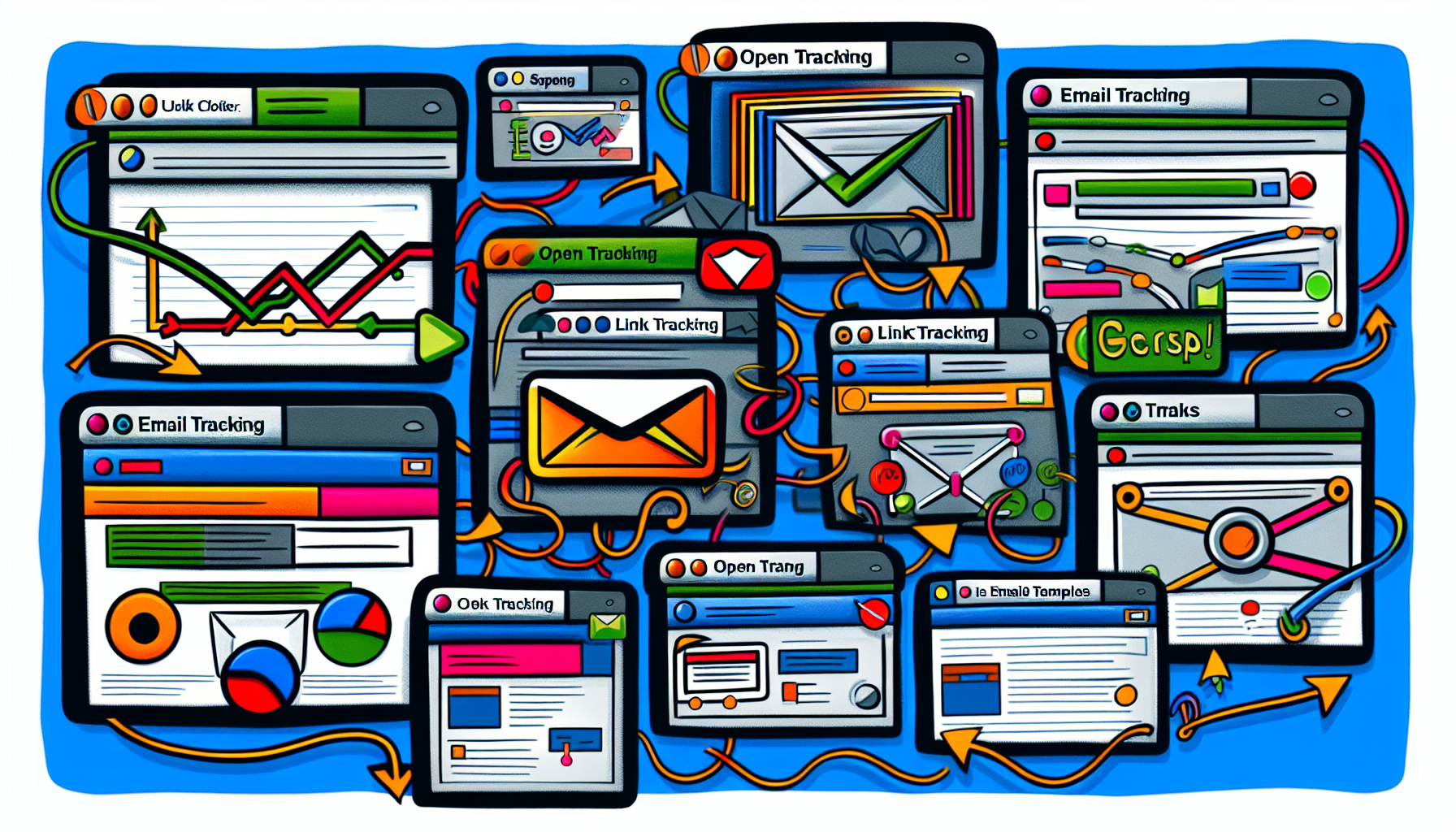
Gmail users, prepare to elevate your email proficiency. The market is brimming with email tracking tools designed specifically for you. With features like:
- Real-time email tracking
- Read notifications
- Click tracking
- Email scheduling
- Attachment tracking
- Team analytics
These tools offer email tracking features, including a free email tracking feature with unlimited tracking options, to help you track emails and stay on top of your email game.
Gmail-Focused Email Tracker: A Closer Look
A Gmail-specific email tracker is more than a mere tool; it acts as your covert operative in tracking email opens and interactions. It empowers you to:
- Identify your most engaged recipients
- Reveal who opens or interacts with your content and how many times
- Gather data on when emails are read and when links are clicked
- Gain valuable insights and analytics on email performance
With real-time notifications, unlimited and free tracking, and the ability to execute email marketing campaigns from within your Gmail inbox, a Gmail-specific email tracking tool is indeed a game-changer. Get ready to revolutionize your email marketing strategy and effectively manage your leads.
Boosting Gmail Productivity with Link Tracking
Link tracking in Gmail offers a formidable resource that generates traceable links in your emails. When recipients click on these links, their activity is recorded, giving you valuable insights into their engagement with your content. To be the best, a Gmail link-tracking tool must offer:
- Real-time email tracking
- Read notifications
- Click tracking
- Email scheduling
- Attachment tracking
- Team analytics
- Link tracking
- A comprehensive tracking history.
Link tracking in Gmail is indeed a game-changer, offering valuable insights into the success of your email campaigns. With top-notch link tracking tools like:
- MailTracker by Hunter
- Mailbutler
- Mailtrack
- Mailtag.io
You can take your email game to the next level.
Enhancing Outreach with Gmail-Compatible Templates
Using visually appealing email templates in Gmail is a game-changer! It saves time and resources by eliminating the need to design each email from scratch. Plus, visual elements like images and graphics break up text and add that wow factor, making your emails more engaging and effective in conveying messages.
Gmail-compatible templates are a game-changer for improving email engagement. They enhance consistency, save time, and give emails a professional look. When creating a Gmail-compatible email template, make sure to prioritize the following features:
- Responsive design
- Visually appealing layout
- Compatibility with different email clients
- Proper use of images and spacing
- Customizable signature options
- Ability to create templates in Google Docs
By considering these features, you can create effective and visually appealing email templates for Gmail.
The best Gmail-compatible email templates for enhancing outreach are Hiver, Briskine, Typedesk, Magical, and Gmail Email.
Exploring Unlimited Email Tracking Options

Unlimited email tracking options, like the Unlimited Email Tracker by Snov.io and SalesHandy, empower users to track email opens and clicks without any restrictions. They achieve this by embedding an invisible image pixel in outbound emails, which notifies the server when the email has been opened.
Unlimited email tracking empowers sales and marketing teams to:
- Meticulously monitor the impact of their sent emails
- Improve segmentation
- Personalize campaigns
- Increase engagement
- Enhance lead generation
- Centralize comprehensive data
You’re in luck! Some of the top unlimited email tracking services to supercharge your email game are:
- SalesHandy
- GMass
- Salesflare (on a paid plan)
- Unlimited Email Tracker by Snovio
- EngageBay (with their Free Plan)
Maximizing Campaign Success with Advanced Tracking Features
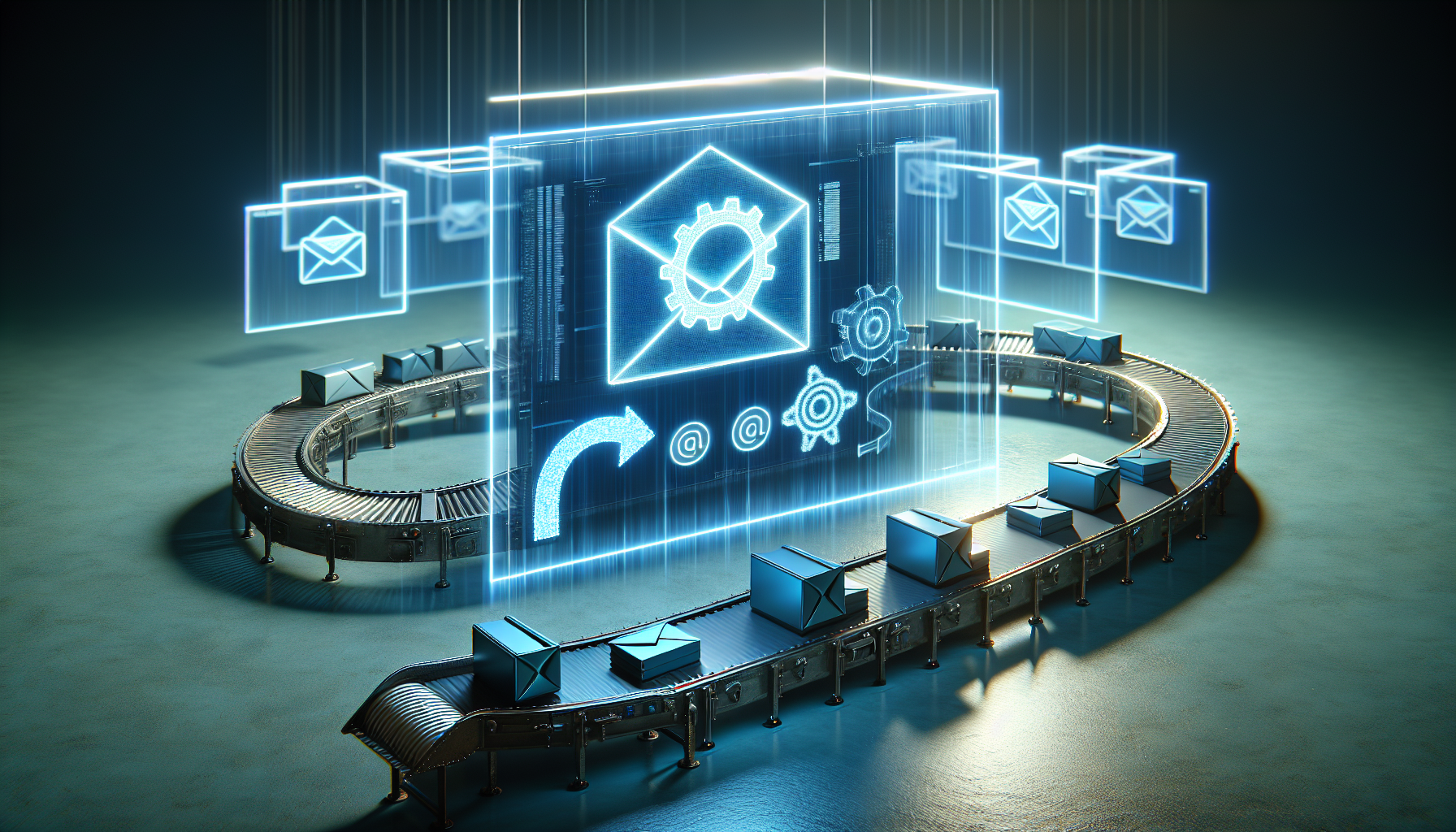
Advanced tracking capabilities revolutionize the landscape of email marketing campaigns. They provide a deeper understanding of your audience, showing which emails drive the most engagement. With refined mailing lists and messaging, these features turbocharge the effectiveness of your email marketing strategies.
Integrating CRM in email tracking offers several benefits for email marketing campaigns, including:
- Streamlining tracking and managing email communications within the CRM system
- Improved segmentation and personalized campaigns
- Increased engagement with customers
- Enhanced lead generation
- Comprehensive data centralization
These benefits can help businesses optimize their email marketing efforts and achieve better results.
By implementing automation, you can streamline your email tracking processes, freeing up valuable time for strategic tasks.
Navigating the World of Microsoft Outlook Email Trackers
Microsoft Outlook users, brace yourselves to upgrade your email expertise. Discover the power of Cirrus Insight and Mailbutler, the top-rated email tracking tools for Microsoft Outlook users. These tools seamlessly integrate into Outlook, offering advanced tracking capabilities.
Software compatibility is crucial to guarantee that the email tracking software operates seamlessly with major email clients like Gmail and Outlook. It’s important to check compatibility before making a decision, as it may vary.
Outlook email trackers are a powerful tool that allows users to track:
- Email opens
- Customer interactions
- Link clicks
- Overall recipient engagement
With these insights, users can tailor future emails better, improving email communications and making data-driven decisions.
The opportunities for improvement when using Outlook-specific email tracking tools include the potential to enhance email tracking capabilities for all recipients and expand options for email design and customization, which can significantly elevate the effectiveness of marketing campaigns.
The Role of Email Tracking in Building Better Customer Relationships
Email tracking serves as a conduit to establishing connections with customers, comprehending their needs, and refining your email campaigns. It allows you to follow up with customers, gain valuable insights into your audience, and track the performance of your email campaigns. It’s a game-changer for building better customer relationships.
To improve your customer relationships, you can interpret and understand email marketing metrics, use customer data insights to drive decisions, and send informative emails to build unbreakable relationships with customers.
Email tracking empowers you to create highly targeted and segmented email campaigns, leveraging customer engagement levels to drive personalization and maximize impact. You’ll be amazed by the range of powerful features that tracking software offers for customer relationship management.
Email tracking has the incredible potential to:
- Enhance customer retention and loyalty
- Enable brands to send personalized and meaningful emails
- Foster deeper connections
- Build trust
- Offer exclusive value
- Gain valuable insights into customer engagement.
How to Choose the Right Email Tracking Software for Your Needs
Selecting the perfect tracking software might seem overwhelming, however, armed with appropriate guidance, you can make a knowledgeable decision.
If you’re a startup looking to boost productivity without breaking the bank, MailTag and Brevo (Ex Sendinblue) are affordable options that can help your startup thrive without draining your budget. Software compatibility is another crucial factor to consider. It guarantees that the tracking software operates seamlessly with major email clients like Gmail and Outlook.
When choosing email tracking software, you should also consider the key factors for evaluation. These factors include:
- The activities it can track
- Privacy and regulations
- Security features
- Integration with other tools
- Customization options
- A user-friendly interface
- Reliable customer support
The right email tracking software can supercharge your productivity and transform your email marketing strategies. With a reliable mail track company, you can ensure the best results for your campaigns.
Leveraging Email Data for Strategic Marketing Insights
Email data possesses the capacity to yield invaluable insights for your strategic marketing endeavors, empowering you to devise data-driven campaigns and augment your comprehensive marketing efficiency. Maximizing the use of email data for marketing insights involves:
- Leveraging data-driven metrics
- Setting benchmarks
- Segmenting the target audience
- Building an email list
- Collecting relevant data
- Incorporating dynamic product recommendations
- Checking analytics
- Refining customer profiles
- Optimizing marketing strategies
Successful companies leverage the power of email data by following a well-structured email marketing process:
- Collecting and analyzing metrics
- Segmenting their audience
- Using data to inform their email marketing strategies
- Refining their email marketing campaigns
- Improving engagement with their customers.
Leveraging email data can empower your company to:
- Create highly effective and personalized marketing campaigns
- Make well-informed decisions based on customer behavior
- Enhance engagement and sales performance through targeted outreach.
Email Tracking Beyond the Basics: Integration and Automation

Email tracking transcends the fundamental aspects of open and click tracking. Integration and automation features can streamline processes and enhance overall email marketing efforts. Some benefits of integration include:
- Seamlessly track and analyze email data within your current tools and systems, like CRM platforms or email marketing software
- Save time by eliminating the need to switch between different platforms
- Gain a holistic view of your email marketing performance by combining data from multiple sources
Integration supercharges your email tracking and allows you to maximize the value of your email marketing efforts.
By implementing automation, you can streamline your email tracking processes, freeing up valuable time for strategic tasks. This will enable you to measure campaign performance more effectively and personalize your messages to better engage your audience.
Some of the best email tracking software that supports automation are EmailAnalytics, Salesforce Sales Cloud, HubSpot Sales Hub, Salesloft, Groove, Vocus.io, Autoklose, and Right Inbox.
Summary
In conclusion, email tracking is a powerful tool that can revolutionize your email marketing strategies, boost sales performance, enhance customer relationships, and provide strategic marketing insights. Whether you’re a Gmail or Microsoft Outlook user, there’s a tracking tool designed specifically for your needs.
Remember, the right email tracking software can supercharge your productivity, elevate your email campaigns, and transform your marketing strategies. So, leverage the power of email tracking, and take your email game to the next level!
Frequently Asked Questions
How can I track an email?
You can track an email by locating the email header, copying it, and pasting it into a trace email analyzer. Then press the “Get Source” button to see the trace email results. Give it a try and see what you can find out!
Does Gmail have email tracking?
Yes, you can track the emails you send through Gmail using a tracking tool. It’s a great way to stay informed about the status of your emails.
What is email tracking?
Email tracking is a tool that uses an invisible pixel in emails to track when they are opened, providing valuable insights into customer interactions. It’s a great way to understand how people engage with your emails and improve your communication.
How can email tracking boost sales performance?
Email tracking can boost your sales performance by identifying engaged leads and personalizing follow-up emails based on reader engagement levels, leading to more direct engagement and increased sales.
What are some of the best email tracking tools for Gmail users?
You can use Salesflare CRM, HubSpot Sales Hub, Mailbutler, Mailtrack, and Snovio Email Tracker for tracking emails with Gmail. These tools can help you stay on top of your email outreach and improve your productivity.
