In today’s online world, more and more businesses offer online courses to their customers. This is a great way to reach a larger audience and generate more revenue. However, creating an online system can be daunting for business owners who are unfamiliar with the process. In this blog post, we will walk you through creating an online training module. We will explain what a learning module is and how to use it in your online courses. Let’s get started!
What Is a Training Module?
A training module is a sequence of lessons or topics organized together in a specific order in an online course curriculum. Therefore, it is essential to create a well-organized training module that is easy to follow. Otherwise, your customers will become frustrated and may not complete the course.
Like a complicated course might have numerous components, each module may include a variety of lessons or learning objects that are smaller segments of educational material. Therefore, when you create a learning module, you will want to think about the overall goal or objectives of the module. This will help you determine the order in which the lessons should be presented.
For example, if your goal is to teach your customers how to use a new software program, you would not start with an introduction to the software. Instead, you would start with a lesson on installing the software.
Once you have determined the goal of your learning module, you can begin to create the individual lessons. It is crucial to make each class interesting and engaging. Otherwise, your customers will become bored and may not complete the course.
When creating a training module, you must decide what format it will take. There are many different formats that you can use, but the most important thing is to choose a design that is easy to understand and navigate. You will also need to decide how long each lesson should be. Once you have decided on the format and length of your training module, you can begin creating the content.
You can use Learning modules in:
- Elearning courses
- Employee training
- Compliance training
- Corporate training
- Student learning
- and more
Types of Learning Modules
There are many different types of online training modules, bellow we will list a few of the most common:
Text-based training modules
Text-based training modules are the easiest to create. They consist of a series of written lessons. You can create a text-based training module using a word processing program like Microsoft Word or Google Docs.
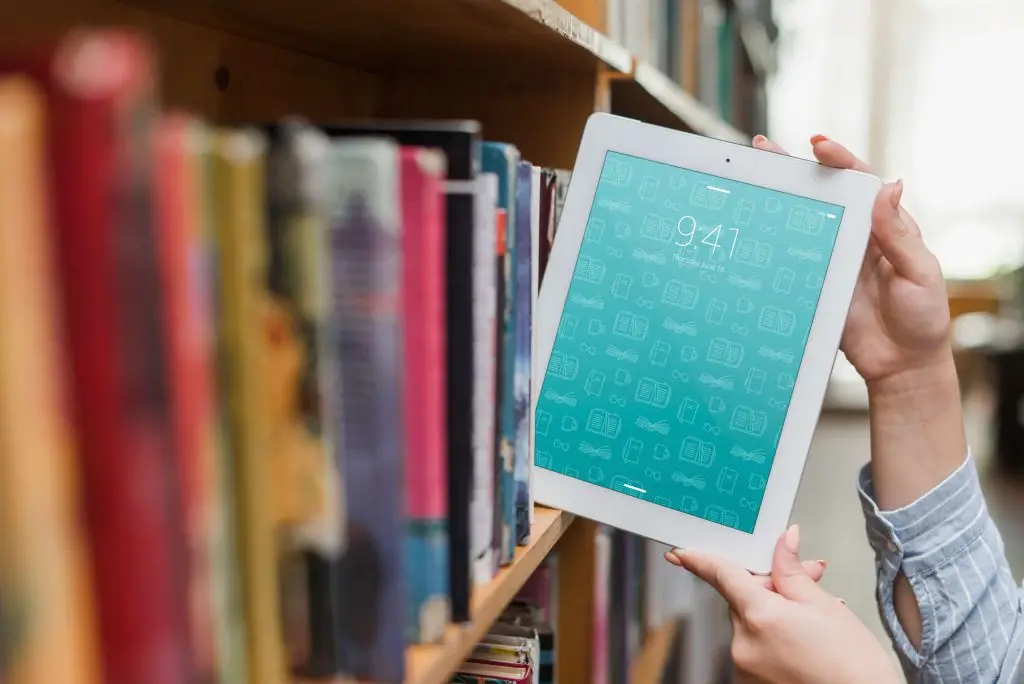
Types of text-based modules:
- eBooks
- PDFs
- Powerpoint presentations
- Web pages
- How-to articles
Advantages of text-based modules:
- They are easy to create.
- They can be easily updated.
- They can be printed out or viewed on a screen.
Disadvantages of text-based modules:
- They’re learning environment can be tedious.
- They can be challenging to navigate.
Best For:
Text-based training modules are best for customers who prefer to read instructions. They are also a good choice for customers who do not have access to a computer with audio or video capability.
Drawbacks:
The main drawback of text-based training modules is that they can be tedious. If your goal is to keep your customers engaged, you may want to consider using a different type of training module.
Audio training modules
Audio training modules are similar to text-based modules, but they also include audio recordings of the lessons. You can create an audio training module using a program such as an Audacity or GarageBand.

Types of audio training modules:
- Podcasts
- Audio recordings
Advantages of audio training modules:
- They are more interesting than text-based modules.
- They can be played on a computer or mobile device.
Disadvantages of audio training modules:
- They can be challenging to navigate.
- They require headphones or speakers.
Best For:
Audio training modules are best for customers who prefer to listen to instructions. They are also a good choice for customers who do not have access to a computer with video capability.
Drawbacks:
The main drawback of audio training modules is that they can be challenging to follow. When stopping a lesson it can be hard to get back to it. Therefore this kind of training needs to be hosted on a proper platform.
Video training modules
Video training modules are the most engaging type of training module. They include both audio and video recordings of the lessons. You can create a video training module using a program such as iMovie or Windows Movie Maker.

Types of video modules:
- Videos
- Webinars
Advantages of video training modules:
- They are more interesting than text-based or audio modules.
- They can be played on a computer or mobile device.
- Better learner engagement
Disadvantages of video training modules:
- They require headphones or speakers.
Best For:
Video training modules are best for customers who prefer to watch and listen to instructions. They are also a good choice for customers who have access to a computer with video capability.
Drawbacks:
The main drawback of video training modules is that they can be time-consuming to create. If you do not have a lot of time to invest in creating a training module, you may want to consider using a different type of training module.
Interactive assessment modules
Interactive assessment modules are the most interactive type of training module. They include interactive elements like questions that the learner must answer to progress through the lesson. You can create an interactive assessment module using a program such as Quizlet or Kahoot!.

Types of assessment modules:
- Multiple choice quizzes
- Fill in the blank quizzes
- Matching exercises
Advantages of assessment modules:
- They are more interactive than text-based, audio, or video modules.
- They can be used to assess the learner’s knowledge.
Disadvantages of assessment modules:
- They can be time-consuming to create.
- They require a computer with internet access.
Best For:
Assessment modules are best for customers who prefer an interactive learning experience. They are also a good choice for customers who need to assess their knowledge of the material.
Drawbacks:
The main drawback of assessment modules is that they can be challenging to create. If you do not have a lot of time to invest in creating a training module, you may want to consider using a different type of training module.
As you can see, there are many different types of training modules that you can use for your online courses. Each type of module has its advantages and disadvantages. You will need to decide which type of module is best for your course based on your goals, the time you have available, and the capabilities of your learners. Remember that you don’t have to use only one type of training module. The best results can be achieved when combining them all in one course!
How to Create an Online Learning Module – Step by Step Guide:
Step 1: Identifying Learners
Before creating your online learning module, it is vital to think about who your target audience is. Who are you trying to reach with this module? What are their needs? What are their learning goals?
It would be best to consider what gender, age group, and location your target audience falls into in this step. These factors will influence the type of content you include in your learning module.
For example, if you’re training your partners or senior personnel, you may want to use a more formal tone. On the other hand, if you’re teaching a smaller group within the company or recruits, you may want to use a more relaxed and conversational tone.
Step Two: Define the Problem and Learning Objectives
The first principle of training success is that you must solve the correct business problem! Communication is the beginning point for high-quality training. To address a business problem, you must first understand the problem and how it influences on-the-job performance. The first step in developing a teaching module is to ask open-ended questions that are detailed and probing.
Then, after you understand what the problem is, you can start developing your solution. In this step, you’ll need to think about what type of content will help your audience solve the problem.
For example, if you’re trying to engage in sales training, you may want to include videos of actual sales calls or role-playing exercises.
Step Three: Choose Your Delivery Format
There are many ways to deliver an online learning module. You can use text, audio, video, or multiple modules. The important thing is to choose the format that will work best for your target audience and the topic you’re covering.
If you’re not sure which format to use, try checking the top courses within your category. See which form they use and why it works for the specific topic.
Step Four: Create Online Training Modules
Now that you have all your delivery format planned, it’s time to create your online training modules. The first thing you need to do is decide how to structure your course.
Are you going to use a linear or nonlinear approach? With a linear approach, learners must complete the module in a specific order. With a nonlinear approach, learners can complete the module in any order.
Once you’ve decided on your structure, you can create your modules. You’ll need to use a learning management system (LMS) to do this.
An LMS is a software application that helps you deliver, track, and manage your online learning modules. There are many different LMSs to choose from, so it’s essential to do your research and find the right one for you.
Once you’ve chosen your LMS, you can start creating your modules. First, you’ll need to add all of your content to the LMS and then organize it into modules.
Step Five: Create Engaging Elearning Content
Now it’s time to begin creating your content. When creating your content, it’s essential to keep your target audience in mind. What will they find engaging?
Some tips for creating engaging content include:
- Use short paragraphs and sentences
- Use simple language
- Use graphics, images, and videos
- Use quizzes and exercises
- Make sure the content is relevant to your audience’s needs
If you follow these tips, you’ll be well on your way to creating engaging content for your online learning module.
Step Six: Add Interactivity
Adding interactive training to your online learning modules is a great way to engage learners and ensure they’re getting the most out of your course.
There are many different ways you can make interactive online learning. Some examples include:
- Adding quizzes and exercises
- Adding videos and audio
- Adding graphics and images
- Making the content interactive
Once you’ve added interactivity to your modules, it’s time to move on to the next step.
Step Seven: Run Pilot Programs on Test Audience
Before launching your online classes to the public, running a pilot test is essential. This will allow you to test your module on a small group of people and get feedback.
Choosing a diverse group of people for your pilot program is essential. This way, you can get feedback from different perspectives. Once you’ve selected your pilot group, it’s time to launch your product.
Step Eight: Evaluate and Revise
After running your pilot program, it’s essential to take some time to evaluate the results. What worked well? What didn’t work well?
Once you’ve evaluated the results of your pilot program, it’s time to revise your eLearning course. Make the necessary changes, and then launch your module to the public.
With these eight steps, you’ll be well on your way to creating a successful online learning module. Just remember to keep your target audience in mind and produce engaging content. If you do this, you’ll be sure to create a module that’s a success. Thanks for reading!
I hope you found this blog post helpful. If you have any questions, please feel free to comment below. I’ll be happy to answer them. Thanks again for reading!
Conclusion
In conclusion, following the steps in this guide will help you create an online training module that is engaging and informative for your employees. When creating your content, remember to keep your target audience in mind and use multimedia elements to keep learners interested. If you have any questions or need help getting started, our team will assist you. Thank you for reading!
See also:
