Wondering how to calculate click-through rate (CTR) and why it matters for your digital campaigns? CTR is the percentage that indicates how often people who see your ad proceed to click it.
Mastering the calculation and interpretation of CTR is essential for evaluating the effectiveness of your online advertisements and SEO strategies. This article will guide you through the CTR formula, provide a calculation example, and discuss how to use CTR data to refine your marketing efforts.
Key Takeaways
- The Click Through Rate (CTR) is a crucial metric in digital advertising, representing the ratio of clicks to impressions of an ad, and indicating its effectiveness in attracting audience engagement.
- Calculating CTR is straightforward using the formula (clicks/impressions) x 100, and online CTR calculators can enhance accuracy and efficiency in processing large data sets.
- Various strategies can increase CTR, including optimizing ad content and placement, utilizing A/B testing to identify effective campaign elements, and refining targeting to better match audience interests.
Understanding Click Through Rate (CTR)

In the realm of digital marketing, click-through rate (CTR) is a vital quantitative measure that evaluates the ratio of clicks an advertisement garners to the number of times the advertisement is displayed.
This ratio, often represented as a percentage, serves as a critical indicator of the effectiveness of content in capturing audience attention. But CTR isn’t just a measure of eyeballs on your ads; it holds significant importance in SEO and advertising due to its role in determining the relevance of your offerings to users.
A higher CTR signifies:
- a stronger resonance of your ad with the target audience
- validating your advertising strategies
- impacting your visibility in search results and Ad Rank.
CTR significantly influences ad performance. It provides valuable insights into the effectiveness of ad content in capturing the interest of potential customers and prompting them to click. Therefore, a high click-through rate is generally indicative of the effectiveness of ad content and placement in capturing attention and stimulating clicks.
The Essential Formula To Calculate Click-Through Rate

Anyone keen on understanding digital advertising must learn the click-through rate formula. The fundamental formula for calculating Click Through Rate (CTR) is straightforward: (clicks/impressions) x 100, resulting in a percentage value.
To gauge the effectiveness of an ad, calculate the click-through rate (CTR) by dividing the number of clicks the ad garners by the total impressions it receives. Multiply the resulting quotient by 100 to derive a percentage, serving as a key metric for assessing the ad’s performance.
A high CTR signifies the effectiveness of an ad in capturing interest and prompting viewers to engage with the content through clicking, leading to a higher CTR.
Example How To Calculate Click-Through Rate
Consider this practical example in the context of digital marketing. Suppose an online ad, such as a Facebook ad, garnered 100,000 impressions and 3,500 clicks. The click-through rate would be computed as 3,500 divided by 100,000, yielding a CTR of 3.5%.
This figure represents the percentage of users who saw the ad and proceeded to click on it, providing insight into the ad’s effectiveness in capturing user attention and enticing them to engage with its content.
Utilizing a CTR Calculator
Though the CTR formula is fairly straightforward, manually calculating this metric can be daunting when faced with a large data set. That’s where an online CTR calculator comes into play. A click-through rate calculator serves as a computational tool for determining the CTR by dividing the total number of clicks by the total number of CTR calculator impressions.
It streamlines the process of computing CTR by automatically executing the CTR calculation formula, enabling you to calculate the click-through rate of your display ad campaign without the need for manual calculations.
Benefits of Using a CTR Calculator
Several benefits come with the use of a CTR calculator. Here are some of them:
- It improves the precision of data analysis by ensuring an accurate computation of click-through rate and eliminating errors that could arise in manual calculations.
- It enhances efficiency in digital marketing campaigns by saving time and eliminating errors in calculation, providing a fast and accurate tracking of the CTR.
- It streamlines the process by automating the calculation, allowing users to swiftly and effortlessly obtain their CTR.
Analyzing Average CTR Across Industries
Generally, the average CTR across different industries falls within a certain range of approximately 6.64% for search and 0.57% for display, with an overall average CTR of about 1.9%.
However, these rates can greatly vary by industry. Specific sectors such as dating and personal services achieve an average of up to 6.64% for search and arts and entertainment around 5.50%. On the other end of the spectrum, industries such as Automotive, Aviation, and B2B SaaS are typically associated with lower average CTRs.
A range of factors contribute to the differences in CTRs across industries, including:
- The specific business sector
- Advertisement layout
- Campaign refinement
- Targeting choices
- Messaging
- The level of competition in advertising
The type of product or service offered by a campaign also has a significant impact on its CTR within an industry. Campaigns that are compelling and relevant tend to exhibit high CTRs, indicating a strong match with viewer interest, while lower CTRs may indicate that content or targeting strategies could necessitate refinement for improved engagement.
Strategies to Achieve a Higher CTR
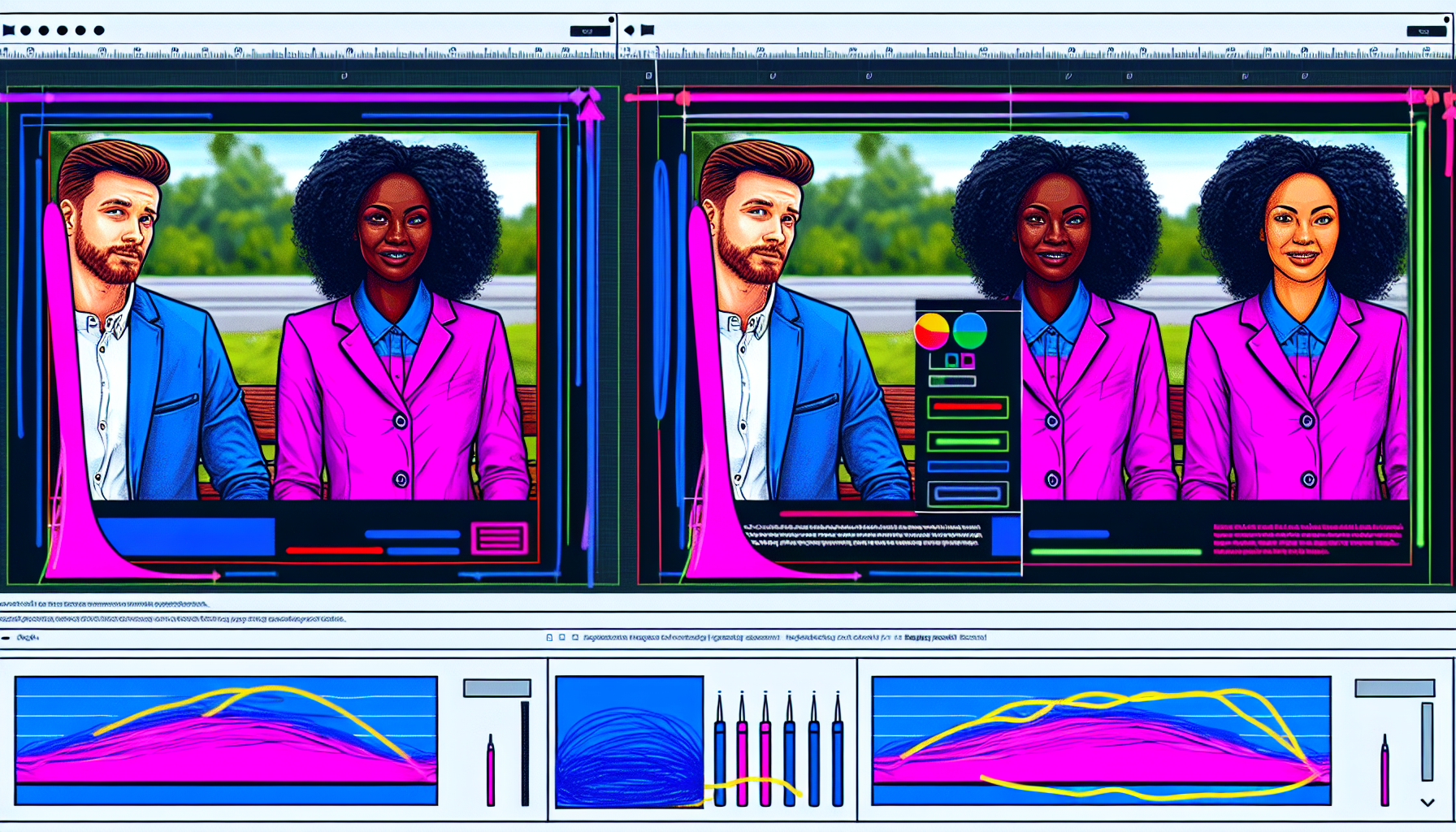
Boosting your CTR requires a combination of strategic planning and tactical execution. Optimizing the headline and copy, among other techniques, can effectively enhance the Click Through Rate (CTR). Here are some techniques to consider:
- Utilizing long-tail keywords
- Incorporating clear CTAs
- Maintaining simplicity and skimmability
- Aligning the title tag with the H1 tag
- Crafting enticing titles
- Avoiding truncation
- Composing compelling subject lines
- Optimizing for mobile
- Being concise
Ad testing, such as A/B testing, can contribute to an increase in CTR by enabling the identification of the most effective factors for a campaign and facilitating improvements. It aids in the optimization of ads by testing various elements such as:
- ad copy
- targeting
- visuals
- call-to-action
- headline
This helps ascertain the most effective strategy for enhancing CTR.
Moreover, audience targeting is a crucial factor, ensuring that the advertisement reaches the appropriate audience, increasing the likelihood of generating interest and clicks.
Testing Ad Variations for Enhanced CTR
Testing different ad formats is another strategy to elevate your CTR, placements, and messaging. The placement of ads has a significant influence on the Click-Through Rate (CTR). Ads positioned prominently, such as above the fold or at the top of the page, generally result in higher CTRs.
Additionally, some strategies that have been demonstrated to yield high click-through rates include:
- Modifying ad format
- Optimizing ad delivery
- Employing attention-grabbing headlines
- Integrating ad extensions such as site link and callout extensions.
Leveraging Google Analytics for CTR Insights

The powerful tool, Google Analytics, can offer invaluable insights into your CTR performance. By configuring Google Analytics for CTR tracking, you can ensure that the same reporting period used when downloading the ad impressions report is selected.
Then, proceed to Google Analytics, navigate to the Behavior section, click on Site Content, and then All Pages. Locate the page or URL intended for CTR tracking and scroll down to view the CTR data.
By vigilantly monitoring your CTR, you can gain a deeper understanding of your ad performance and make data-driven decisions to improve your campaigns.
Diagnosing a Low CTR
A low Click Through Rate (CTR) can be attributed to various factors, including:
- Targeting the incorrect audience
- Ineffective ad copy
- Irrelevant ads
- Subpar landing pages
- Underutilization of ad extensions
- Unappealing metadata
Therefore, diagnosing a low CTR involves identifying these issues and implementing solutions to improve ad performance.
Incorporating power words in titles, among other methods, can help improve a low CTR. Here are some strategies to try:
- Include a year in the content
- Utilize numbers for emphasis
- Generate multiple headlines
- Conduct tests on these headlines and copy
- Optimize them with targeted keywords
- Integrate compelling call-to-actions
- Utilize tools such as the Google Search Console to analyze and address declining CTR.
Keyword relevance is another crucial factor in improving CTR, as closely related keywords to your search ad and listings tend to attract more clicks from users who have searched for those specific keyword phrases, including Google Ads.
Click Through Rate vs. Conversion Rate
CTR and conversion rate, while both vital metrics in digital marketing, fulfill different purposes. Click Through Rate (CTR) quantifies the number of individuals who have clicked on your advertisement to access a website or landing page, whereas Conversion Rate gauges the proportion of individuals who click on an advertisement and subsequently make a purchase of the product or service being promoted.
However, it’s important to understand that these two metrics are interconnected. While Conversion Rate does not directly influence CTR, it represents the subsequent stage in the process after an individual clicks through an advertisement. Several primary factors that influence Conversion Rate and Click Through Rate include:
- The quality and relevance of the content
- The clarity of the call to action
- The user interface and user experience design
- The load time of the website
- Personalization
- The interests of the website visitors
Planning Your Next Move with CTR Data
CTR data is a robust tool that can shape future marketing strategies. It can be utilized to:
- Predict organic traffic performance
- Prioritize optimizations
- Benchmark industry averages
- Calculate accuracy in prediction models
- Provide evidence-backed analysis and suggestions
- Predict consumer behaviors and trends
By utilizing CTR data, you can forecast the success of future campaigns.
Additionally, in the domain of digital marketing, CTR data can be used for competitive analysis. It facilitates the identification of a website’s advancement and capabilities in comparison to its competitors. To enhance digital campaigns using CTR data, it is advisable to incorporate the following best practices:
- Incorporating relevant content
- Employing long-tail keywords
- Crafting compelling meta titles and descriptions
- Including engaging headlines and copy
- Integrating clear and compelling call-to-action (CTA) elements.
Maximizing ROI with Smart CTR Practices

By increasing the volume of ad clicks, smart CTR practices can markedly boost your return on investment (ROI), subsequently leading to higher conversions and revenue generation. Some effective strategies for optimizing ROI with CTR include:
- Gaining a thorough understanding of the target audience
- Creating compelling creatives
- Refining targeting parameters
- Conducting testing and learning exercises
- Employing retargeting techniques to boost conversions
- Enhancing ad copy and messaging
These strategies have been demonstrated to be beneficial for improving ROI.
Advertisers can evaluate the effectiveness of their ad composition by carefully monitoring the Click-Through Rate. A low CTR has the potential to result in higher costs per click. This understanding serves as a guide for refining ads to elevate Click-Through Rates within the parameters of a specific advertising campaign.
For campaigns in their initial phase, it is advisable to let them run for a minimum of 2-4 weeks to accumulate sufficient data for making pertinent adjustments. For older ads that have been running for an extended period, it is recommended to review their performance at least once a month to ensure ongoing effectiveness.
Summary
Understanding and effectively utilizing click-through rate (CTR) is crucial for any successful digital marketing campaign. CTR serves as a powerful metric that not only gauges the effectiveness of your ads but also provides critical insights into audience interest and ad performance.
By leveraging tools like a CTR calculator and Google Analytics, refining ad strategies through testing and optimization, and utilizing CTR data for future planning, you can significantly enhance your ad performance, boost your ROI, and stay ahead in the competitive digital marketing landscape. So, are you ready to leverage your CTR data for improved campaign outcomes?
Frequently Asked Questions
What is the formula for click-through rate?
The formula for click-through rate (CTR) is the total number of clicks on the ad divided by the total number of impressions. CTR = (clicks/impressions) x 100.
How do I calculate click-through in Excel?
To calculate click-through in Excel, you can use the formula: CTR = (clicks/impressions) * 100. This will give you the click-through rate for each ad or campaign in percentage form.
How is the click-through rate calculator?
The click-through rate (CTR) is calculated by dividing the number of clicks an ad receives by the number of times it is displayed, using the formula: clicks divided by impressions = CTR. For example, a CTR of 5% would indicate 5 clicks out of 100 impressions.
What is a good click-through rate?
A good click-through rate should be between 2-5%, with some industries averaging higher rates, such as arts and entertainment at 10.67%. However, most industries fall between 4-6% for a solid rate.
How can I improve a low CTR?
You can improve a low CTR by using power words in titles, including a year in the content, using numbers for emphasis, generating multiple headlines, conducting tests on these headlines and copy, optimizing them with targeted keywords, integrating compelling call-to-actions, and using tools like Google Search Console for analysis and improvement.
