When it comes to capital letters in email, you might wonder if they influence the delivery or reception of your messages. The simple answer is that email addresses are typically case-insensitive, meaning that whether you use uppercase or lowercase letters, it won’t affect how emails are sent or received.
This article will guide you through the implications of capital letters in email communication, from crafting effective addresses to maintaining best practices in email etiquette.
Key Takeaways
- Email addresses are technically case-sensitive, but most email services and servers treat them as case-insensitive, so capitalization doesn’t affect email delivery.
- Overusing capital letters in email addresses and subject lines can make them appear spammy, negatively impacting readability and open rates.
- When crafting email subject lines and addresses, proper use of capitalization is important for professionalism and can impact the effectiveness of email marketing.
Decoding Email Address Sensitivity to Capital Letters
Capital letters in email addresses may seem like an afterthought, but their role is more complex than you might think. As it turns out, the simple choice between a capital letter and lowercase letters in your email address can have several implications.
You might be wondering if your emails require case sensitivity. Technically, the answer is yes, email addresses can be case-sensitive.
In practice, though, most email services regard identical addresses with differing capitalization as equivalent. Hence, whether your email address is all uppercase, all lowercase, or a mix of the two, it won’t affect the delivery of your emails.
Understanding Case Sensitivity in Emails
Case sensitivity in emails essentially means that uppercase and lowercase letters could make a difference, at least theoretically. But fret not, most email services, including Gmail addresses, don’t pay heed to capitalization and treat the same address with different capitalization as identical.
Therefore, whether you’re on the sending or receiving end, the choice of uppercase or lowercase won’t impact the delivery of emails.
The Role of Capital Letters in Email Servers
You might be curious if email servers take note of capital letters. The answer is a definitive no. Email servers are generally case-insensitive. This means they don’t differentiate between uppercase and lowercase letters.
The Simple Mail Transfer Protocol (SMTP), which is a basic text language for email communication, treats email addresses the same, regardless of whether they have capital letters or not.
You are welcome to use capital letters as you like in your email address. It’s completely up to you.
Comparing Email Providers: Gmail, Yahoo, and Others
You might ask how different email providers deal with capital letters. Regardless of whether it’s Gmail, Yahoo, or any other provider, they all handle capital letters identically in email addresses. So, no matter what email provider you or your recipient is using, capital letters in an email address won’t affect email delivery.
Crafting Effective Email Addresses: Best Practices

Having demystified the concept of case sensitivity in email addresses, it’s time to delve into the art of creating compelling email addresses. Not merely a unique identifier, an effective email address serves as a brand extension, a first impression, and a vital communication tool.
What, then, are the best practices for crafting a powerful and unique address for your email? Here are some tips to follow:
- Stick to a reliable domain
- Avoid nicknames
- Stay clear of numbers and special characters
- Ensure the address is easy to read
And remember, whether you use uppercase letters or not doesn’t affect your email address. It’s case-insensitive, so it doesn’t make a difference in sending or receiving emails.
Avoiding Overuse of Capitals
Although capital letters in email addresses need not concern you, it’s crucial to avoid their overuse. Overuse of capital letters can make an email address appear spammy and affect its open rates. Moreover, it can make it difficult to convey emotions or irony in electronic communications. So, use capitals sparingly in your email address.
Incorporating Readability Enhancements
Readability is paramount in email addresses. Periods and hyphens can help make email addresses easier to read by separating words, especially when you have multiple words or when the username you want is already taken. However, they should follow certain rules – hyphens, periods, and underscores must be followed by one or more letters or numbers.
Special Characters and International Symbols in Email Addresses

Beyond capital letters, special characters and international symbols also contribute to the makeup of email addresses. Special characters like:
- exclamation mark (!)
- number sign (#)
- dollar sign ($)
- percent sign (%)
- ampersand (&)
- tilde (~)
Email addresses can include various characters, but it’s important to remember that not all organizations, mail services, mail servers, and mail clients might accept all of them. To ensure smooth communication, it’s crucial to use formats that email servers recognize.
In the world of email communication, international symbols, including international and Latin symbols, are handled differently. They are encoded as UTF-8 in the email header, allowing for a broader range of characters to be used in email addresses. However, this may also lead to compatibility issues and challenges in sending and receiving email messages.
ASCII Character Encoding Standards
You might be curious about what ASCII is and its relation to email addresses. ASCII, or the American Standard Code for Information Interchange, is a character encoding standard used for electronic communication. However, it’s limited in its capacity to handle international symbols in email addresses as it only supports up to 256 characters.
Navigating International Symbols
With the advent of email address internationalization, a broader range of characters, including all Unicode ones, can be used in email addresses. However, using international symbols can cause compatibility issues and hamper email communication. It’s better to stick to standard characters to ensure your email address works across all platforms.
The Impact of Capitalization on Email Marketing
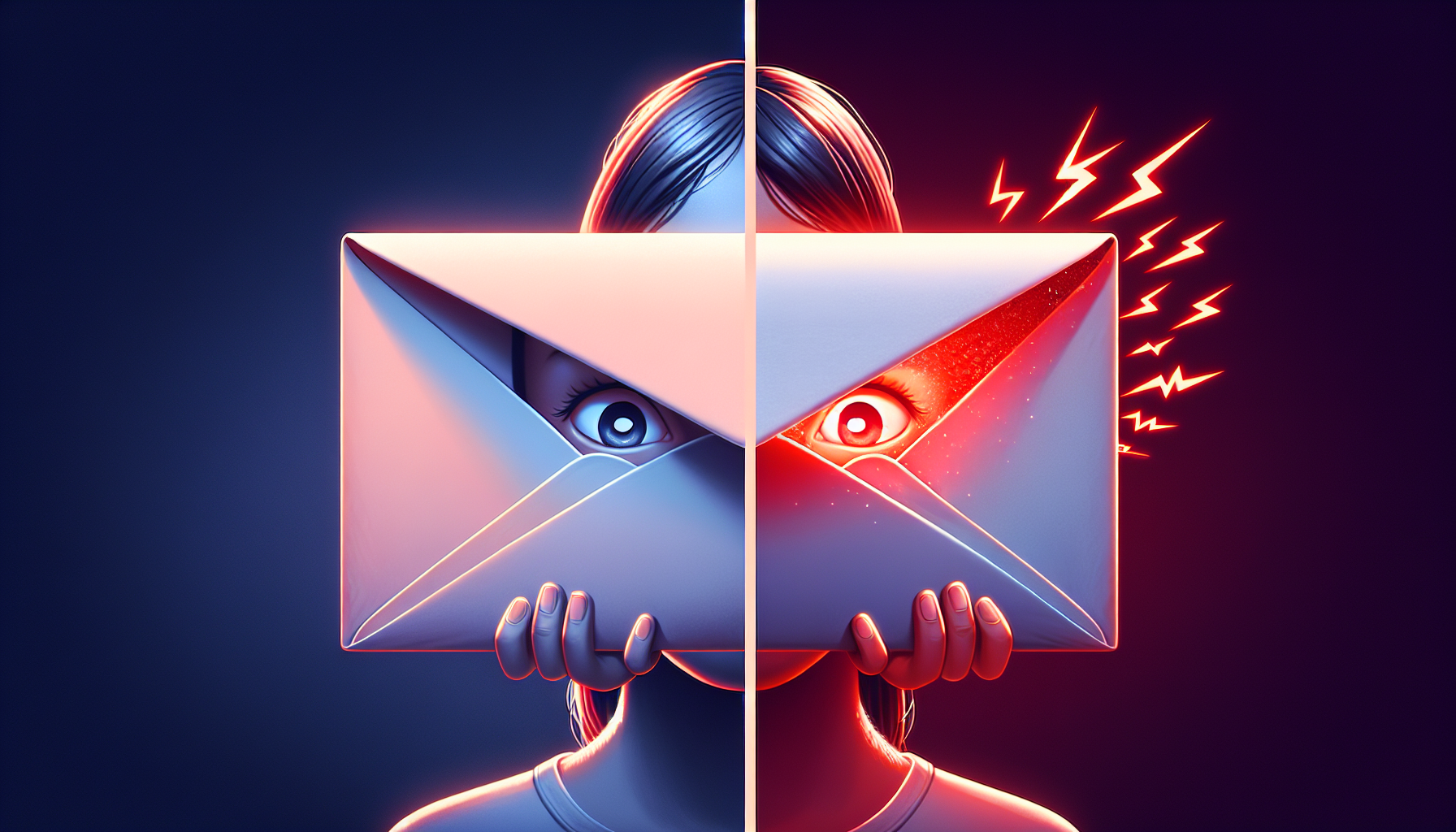
Next, we’ll explore how capitalization affects email marketing. Capital letters can grab attention, make subject lines more effective, and give off a professional vibe. However, they can also lead to your emails being marked as spam, so tread carefully.
In email marketing, the subject line holds significant importance. Getting the capitalization right in your email subject lines can significantly affect how many people notice and open your emails. But remember, overuse of capital letters can make your emails appear spammy and aggressive, impacting engagement and professionalism.
Creating Compelling Emails Without Over-Capitalization
Effectively using capital letters can aid in crafting compelling emails. However, using too many capitals can make your emails seem aggressive, similar to shouting. It’s better to use a mix of uppercase and lowercase letters to make your emails more balanced and interesting.
Successful campaigns like Mail Genius and Pipedrive found that striking the right balance in subject lines, using sentence case or strategic lowercase can be helpful.
Case Studies: When Capitals Matter
Several case studies highlight the importance of capitalization in email marketing. Using proper capitalization in email subject lines has been shown to slightly boost the open rate. It’s best to use sentence cases to catch the reader’s eye and get better responses.
However, going all caps might trigger spam filters, landing your email in the recipient’s spam folder, so be mindful of your capitalization, as mentioned earlier.
Constructing Your New Email Address: A Step-by-Step Guide

Having delved into the role of capitalization in both email addresses and email marketing, let’s proceed to create a new email address with the correct email address syntax. An email address consists of:
- The username, the ‘@’ symbol, and the domain name
- The username or identifier is personalized and precedes the @ symbol
- The domain part sets the tone and grabs attention.
When choosing a username, follow best practices to create a professional and memorable identity. As for the domain part, it’s a good idea to go with a reliable and easy-to-remember domain.
For businesses, using the business name or a trustworthy variation can build credibility. For personal emails, having your full name in the domain can be a nice touch.
Selecting the Local Part of Your Address
The local part of an email address is the part before the ‘@’ symbol. It needs to have a valid format and can include letters, numbers, and some special characters. However, there aren’t any specific rules for capitalization in the local part of an email address; capital letters are just treated the same as lowercase letters.
Deciding on the Domain Part
The domain part of an email address is crucial. It sets the tone and can impact what potential clients think of you. Using a custom domain can make you look more professional and trustworthy.
Also, consider the email service provider and their email server that best fits your needs, considering their security, storage offered, interface, cost, and data privacy policies.
Email Etiquette: Writing Emails with Proper Capitalization

Lastly, we’ll discuss the importance of email etiquette and the role capitalization plays. Appropriate use of capitalization can enhance the professional look of your emails, improve readability, and maintain brand consistency. It’s particularly important in the subject line, greetings, and sign-offs.
In email subject lines, capitalize the first word and any proper nouns. This can make your emails look more professional and is easier on the reader’s eyes. As for greetings and sign-offs, capitalize the first word and any proper nouns in greetings, and the first word in sign-offs.
The Power of First Impressions: Subject Line Capitalization
In the realm of emails, where first impressions matter, your subject line often serves as the initial point of contact with your recipient. Capitalize the first word and any proper nouns in the subject line. This simple rule can make your emails more effective and catch the reader’s eye.
Greetings and Sign-offs: When to Capitalize
Greetings and sign-offs are important components of your emails. In greetings, capitalize the first word, proper nouns, and other nouns to keep things formal and clear. As for sign-offs, simply capitalize the first word. Using proper capitalization in greetings and sign-offs aids readability and gives a professional touch.
Summary
To sum up, capitalization in email addresses is usually not case-sensitive. However, the use of capital letters plays a significant role in email marketing and etiquette.
Proper use of capital can grab attention, make your emails look professional, and even affect open rates. So, while you have the freedom to use capital as you see fit in your email address, it’s important to use it wisely in your email communication.
Frequently Asked Questions
Do capital letters matter in emails?
No, capital letters do not matter in emails. Email addresses are case-insensitive, so it doesn’t make a difference whether you use capital letters or not.
Should all be capitalized in an email?
You can capitalize “All” in an email if you feel it adds a more formal or elegant tone. However, it’s not a strict rule, and some may argue that it’s not necessary since “all” is not a proper noun.
Why do some people email in all caps?
Typing in all capital letters can be seen as aggressive and rude, as it is perceived as yelling. While some may use it to convey urgency, it can come across as brash and aggressive, which may not be the intended effect.
Which words should not be capitalized in email?
You should only capitalize the first word of the subject line and proper nouns in an email. Keep everything else in lowercase to follow standard email formatting.
Can I use special characters in my email address?
You can use special characters like !, #, $, %, &, and ~ in your email address, but not all organizations and mail services may accept them. Be mindful of this when creating your email address.
